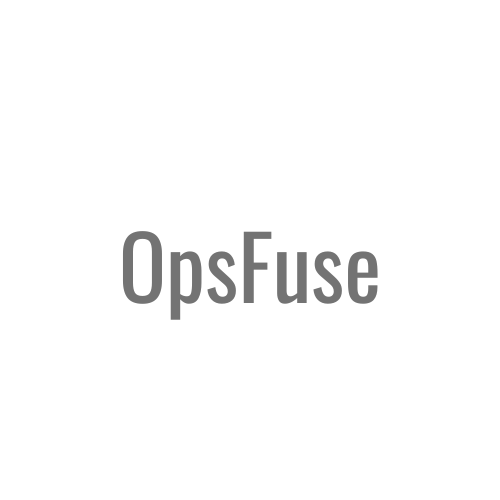
Migrating data from Google Cloud Platform (GCP) bucket to Amazon Web Services (AWS) involves transferring the contents of the GCP bucket to an AWS S3 bucket. Here’s a step-by-step guide on how to migrate GCP bucket data to AWS:
Create an AWS account and set up an S3 bucket where you want to migrate the GCP bucket data
There are multiple methods to migrate data from GCP to AWS S3, Choose any one of them
Monitor the progress and verify the successful transfer of data to the AWS S3 bucket
Update app configurations to point to the new AWS S3 bucket location. Ensure that any necessary access permissions and credentials are updated accordingly.
A mobile app landing page is the important and essentials amount product.erform thorough testing and validation to ensure that the migrated data in the AWS S3 bucket is accessible
Decommission the GCP bucket and associated resources.
Assess your Data: Review the data in your GCP bucket and understand its structure, size, and any dependencies or access requirements. This assessment will help you plan the migration process effectively.
Set up AWS Account and S3 Bucket: If you haven’t already, create an AWS account and set up an S3 bucket where you want to migrate the GCP bucket data. Ensure you have the necessary permissions and access credentials to interact with the AWS S3 service.
Choose a Migration Method: There are multiple methods to migrate data from GCP to AWS S3. Consider the following options and choose the one that best suits your needs:
Manual Download and Upload:
– Download the files from the GCP bucket to your local machine.
– Use an AWS S3 client or the AWS Management Console to upload the files to the desired S3 bucket. This method is suitable for smaller datasets.
Using Cloud Storage Transfer Service:
– Set up Cloud Storage Transfer Service in GCP.
– Create a transfer job, specifying the source GCP bucket and the destination AWS S3 bucket.
– Configure the transfer settings, such as scheduling, filtering, and access credentials.
– Start the transfer job, and the service will handle the data transfer from GCP to AWS S3.
Using Cloud Data Transfer Service:
– Set up Cloud Data Transfer Service in GCP.
– Create a transfer job, selecting “Amazon S3” as the destination.
– Configure the transfer settings, such as the GCP bucket, AWS S3 bucket, and access credentials.
– Start the transfer job, and the service will handle the data transfer from GCP to AWS S3.
Monitor and Verify the Transfer: Once the migration process begins, monitor the progress and verify the successful transfer of data to the AWS S3 bucket. Depending on the size and complexity of the data, this process may take some time.
Update Applications or Services: If your applications or services are dependent on the GCP bucket, update their configurations to point to the new AWS S3 bucket location. Ensure that any necessary access permissions and credentials are updated accordingly.
Test and Validate: Perform thorough testing and validation to ensure that the migrated data in the AWS S3 bucket is accessible and behaves as expected. Verify that any application integrations or workflows relying on the data function correctly in the new environment.
Decommission GCP Bucket: Once you have confirmed the successful migration and verified data integrity in the AWS S3 bucket, you can decommission the GCP bucket and associated resources. Be sure to follow GCP’s guidelines for proper deletion and cleanup.
Remember to consider factors such as data transfer costs, network bandwidth, and potential downtime during the migration process. Plan and schedule the migration during periods of low user activity to minimize disruptions.
Migrating GCP bucket data to AWS S3 requires careful planning, execution, and validation. Following these steps will help you ensure a successful migration, enabling you to leverage AWS’s storage capabilities while securely transitioning your data from GCP.